# Set up code reviewer notifier
This documentation tells about how to set up the Github Code Reviewer Notifier for Slack.
# Set up Code Review Notifier webhook for repo
This is used for the admin of a GitHub repository to add a webhook for the repo, so that other people can be notified when a review assigned
Note: only the admin of the repo needs to set up this. Other people just need to enable the Code Review Notifier for yourself.
- Go to the "Settings" of the GitHub repository
- Go to the "Webhooks" on the left side bar
- Click "Add webhook"
- Put
https://github-code-review-notifier.now.sh/github?workspace=T02TCHV4Yas the "Payload URL" - In "Which events would you like to trigger this webhook?" part, select "Let me select individual events.", and only select "Pull requests" and "Pull request reviews"
- Click "Add webhook"
# Enable Code Review Notifier for yourself
- In Slack, send a direct message to Code Review Notifier. (e.g. "hi")
- Code Review Notifier will give you options to config
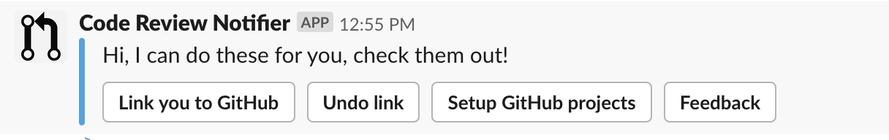
- Click "Link you to GitHub" and type your GitHub account name to link it
# Test
Try to assign yourself as the reviewer of a Pull Request. See if you can get a notification
